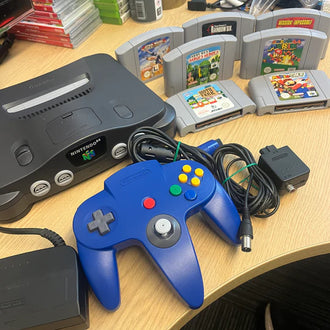Common Faults With the Sega Mega Cd
We’re a team of retro gaming enthusiasts with a deep-dive focus on Sega’s Mega CD. Despite its innovative approach, this console had some flaws. We’ve tinkered and toiled, uncovering these common faults.
Now, we’re sharing our knowledge to help you optimize your gaming experience. Whether you’re an experienced collector or a retro newbie, we’ve got you covered.
Join us as we journey back to the golden age of gaming, exploring the Sega Mega CD’s quirks and challenges.
Key Takeaways
- Power supply issues are a common culprit behind Sega Mega CD faults, and understanding power supply failure symptoms is crucial for troubleshooting.
- Loading problems and disc reading errors can be resolved through various techniques such as effective disc cleaning, laser calibration methods, and resolving disc recognition issues.
- Video and audio output issues may arise due to signal disruptions, graphic glitches, HDMI output problems, and audio distortion. Troubleshooting these issues requires addressing display compatibility, image scaling errors, and volume control problems.
- Controller and game compatibility issues can occur due to calibration problems, analogue stick drift, compatibility issues with aftermarket controllers, and common disc errors causing freezing. Memory loss, data corruption, and potential need for professional repairs should also be considered.
Understanding the Sega Mega CD
Before we can dive into the common faults, it’s crucial for us to get a basic understanding of the Sega Mega CD. This hardware was a significant technological leap for its time, offering expanded game capabilities and system linking possibilities. However, mastering this system requires knowledge of troubleshooting techniques and frequent firmware updates.
Game compatibility challenges were prevalent, given the vast array of titles available. Addressing multiplayer concerns was also crucial, especially when considering the system linking possibilities. One mustn’t overlook the importance of CD door maintenance, as poor upkeep could lead to system faults. Understanding accessory compatibility was equally vital, as the use of incompatible peripherals could damage the system.
Repairing techniques varied, depending on the problem at hand. These could range from simple fixes such as cleaning the lens to more complex solutions like replacing faulty capacitors. Exploring system capabilities was part of the journey for many users, with the Sega Mega CD offering a wealth of features to discover.
All in all, understanding the Sega Mega CD is the first step towards effectively diagnosing and addressing its common faults.
Power Supply Issues
Often, we’ll find that power supply issues are a frequent culprit behind Sega Mega CD faults. The first key in power supply troubleshooting is to identify common power supply faults.
Diagnosing power supply issues involves:
- Recognizing power supply failure symptoms,
- Understanding power supply voltage problems,
- Once diagnosed, we’ve to consider power supply repair tips and power supply replacement options.
When diagnosing, we need to consider various power supply failure symptoms which may include the console not powering up, or sudden shutdowns during gameplay. Power supply voltage problems, on the other hand, might manifest as inconsistent performance or audio-visual glitches.
Power supply repair tips can range from checking and tightening connections, to more complex solutions such as capacitor replacements. However, if the power supply unit (PSU) is extensively damaged, power supply replacement options might be the most viable solution.
Refer to our power supply troubleshooting guide for a more comprehensive approach to these common power supply problems. Regular power supply maintenance tips include keeping the PSU clean and using a surge protector. These measures can minimize the risk of faults and extend the lifespan of your Sega Mega CD.
Loading Problems With Sega Mega CD
Shifting our focus from power supply issues, we’ll now delve into another common issue with the Sega Mega CD: loading problems. Troubleshooting loading can be a multi-step process where you’ll need to address game freezing, resolving disc issues, and troubleshooting system booting.
Game freezing often occurs due to save data problems. To resolve these, check your game save data for any corruption and repair it. Resolving disc issues involves inspecting your game disc for scratches or cracks. Use a disc repair kit to fix any visible damage.
Next, we’ll look into debugging audio and video problems. The Sega Mega CD’s audio-video synchronization is essential for smooth gameplay. If you’re experiencing any lags or distortions, reconfigure your audio and video settings.
Fixing controller connection is another crucial step. Ensure your controller is properly connected and functioning. If not, you might need a replacement.
Battery failure can also cause loading problems. Replacing the battery can often solve this issue. Lastly, preventing overheating is essential. Ensure your Sega Mega CD is in a well-ventilated area to avoid overheating, which can lead to severe loading problems.
These steps should help you troubleshoot and resolve most loading problems with your Sega Mega CD.
Common Disc Reading Errors
Let’s now turn our attention to common disc reading errors, another frequent problem that can disrupt your enjoyment of the Sega Mega CD. These errors can be a result of a variety of issues, but they’re typically related to disc recognition or the disc drive mechanism.
-
Disc Recognition Issues
Troubleshooting disc recognition begins with effective disc cleaning techniques. You must also understand the role of the Sega CD BIOS in the process. Common error codes can guide you in identifying the problem and applying the appropriate fix. Compatibility issues with different game formats also frequently contribute to disc reading problems. Firmware updates can offer better performance and compatibility. -
Disc Drive Mechanism Problems
If the Sega Mega CD is having trouble reading discs, the disc drive mechanism may need repairing. Laser calibration methods are crucial in this repair process. Identifying and fixing disc skipping issues can greatly improve your CD’s functionality.
Upgrading the Sega Mega CD for improved functionality, including firmware updates and thorough understanding of the Sega CD BIOS, is a vital part of mastering this classic gaming console. With these techniques and knowledge, you’ll be well-equipped to tackle common disc reading errors.
Problems With Video Output
Moving on from disc reading errors, we’re now delving into issues with video output, another common fault with the Sega Mega CD. These problems include a range of symptoms from simple screen flickering to HDMI output issues, and can compromise the overall gaming experience.
The following table outlines three common video output issues and their possible causes:
| Problem | Potential Cause | Impact |
|---|---|---|
| Video signal disruptions & Screen flickering | Display compatibility & Color distortion | Interrupted gaming, misrepresentation of game graphics |
| Graphic glitches & Aspect ratio inconsistencies | Image scaling errors & Overscan problems | Distorted gaming visuals, incorrect display of game environment |
| HDMI output issues & Video artifacts | Hardware malfunction or improper connection | Unstable or no video output, loss of game progress |
To master the Sega Mega CD, it’s essential to understand these issues. Video signal disruptions, for instance, can be a result of display compatibility issues or color distortion. Graphic glitches may stem from image scaling errors or overscan problems. And HDMI output issues, often accompanied by video artifacts, usually indicate a hardware malfunction or improper connection. By addressing these problems promptly and efficiently, we can enhance the Sega Mega CD gaming experience.
Audio Output Malfunctions
Now, we’re tackling the issue of audio output malfunctions, another area where the Sega Mega CD often has problems. Users have reported a variety of audio-related issues that can negatively affect gameplay and overall user experience.
-
Audio distortion and sound dropout: A common fault, often resulting in altered or missing sounds during gameplay. This can be due to hardware issues or software glitches.
-
Audio distortion: Altered sounds, often sounding unclear or garbled.
-
Sound dropout: Sounds or music abruptly stopping or going silent.
-
Volume control problems and stereo separation issues: These problems can lead to an unbalanced audio output, impacting the immersive gaming experience.
-
Volume control problems: Difficulty adjusting the volume or inconveniently loud/soft sound.
-
Stereo separation issues: Poor distribution of sound between left and right channels.
In addition, other malfunctions include audio lag, audio skipping, inconsistent audio quality, sound effects not working, no sound output, and audio crackling. Each of these can be frustrating, significantly reducing the enjoyment of the game. It’s important to be aware of these potential issues when dealing with a Sega Mega CD.
Controller Connection Faults
While we’re on the topic of common faults, it’s important to also consider controller connection issues, which can equally disrupt the gaming experience on the Sega Mega CD.
Controller calibration should be the first step in addressing these issues. This process ensures optimal button responsiveness and connection stability. However, certain problems, such as analog stick drift and controller input lag, might persist. These can often be rectified through controller firmware updates and sensitivity adjustments.
Wireless controller compatibility is another common concern. Some aftermarket controllers may not connect seamlessly with the system, causing an input delay. This can often be solved by customizing button mapping, but it’s always a good idea to check compatibility before purchase.
Finally, the Sega Mega CD’s age might result in connection faults that can’t be solved through normal troubleshooting. In such cases, the controller or the console itself may need professional repairs.
Game Freezing Issues
In our journey through common Sega Mega CD faults, we’ll tackle game freezing issues next. Freezing can be a result of various complications, but we’ve identified two main culprits: common disc errors and internal battery issues.
-
Common Disc Errors:
Disc errors often cause freezing. Regular cleaning and careful storage of your game discs can help prevent these issues. However, game freezing troubleshooting may require deeper investigation into video output problems or audio malfunctions. -
Internal Battery Issues:
A weak or dying internal battery can also lead to game freezing. Replacement of the internal battery is a common solution. Be mindful of potential save data recovery issues during this process.
Addressing these issues is paramount, but don’t overlook other potential factors. Controller connection issues and overheating prevention are essential aspects of maintaining optimal performance. System booting solutions and extension port repair can also contribute to a more stable gaming experience.
Internal Battery Failure
Moving on from game freezing, we’re diving into the issue of internal battery failure, another common glitch with the Sega Mega CD. This fault leads to memory loss and data corruption, causing a myriad of error messages to appear, disrupting your gaming experience.
Battery replacement is a common fix for this issue, and it’s essential for maintaining the system’s performance. But, it’s not as simple as popping in a new cell. Certain precautions must be taken to prevent further data corruption during the process. We recommend backing up your saved data to avoid total memory loss.
Troubleshooting tips for internal battery failure lean heavily on system maintenance. Regularly checking the battery’s condition can preemptively alert you to potential mistakes in DIY repairs before they occur, saving you from unexpected gaming interruptions.
If you’re not confident with DIY repairs, professional assistance is a viable option. Experts can replace the battery, ensuring it’s installed correctly to avoid any potential damage. But remember, backup options are crucial regardless of the repair method chosen, as they safeguard your saved data from corruption and loss.
In essence, understanding and addressing internal battery failure is vital for maintaining an optimal Sega Mega CD experience.
Overheating of the Sega Mega CD
We’re now turning our attention to the issue of Sega Mega CD overheating, another significant problem that disrupts the gaming experience. Proper thermal management is critical in preventing overheating and ensuring optimum performance.
Overheating primarily arises due to inefficient heat dissipation, resulting in poor temperature control within the system. This is where cooling solutions come into play. Let’s explore two main strategies:
-
Improving Ventilation and Airflow
-
Ventilation Improvements: Enhancing the system’s ventilation can significantly improve heat dissipation.
-
Fan replacement: Replacing faulty fans can ensure optimal airflow, aiding in effective cooling.
-
Heat Sink and Maintenance
-
Heat Sink Installation: Heat sinks absorb and disperse heat away from critical components, playing a vital role in thermal management.
-
System Maintenance: Regular maintenance checks can help identify and rectify issues early, preventing overheating.
Issues With Save Data
Let’s now tackle another common problem - issues with save data, which can often disrupt the smooth gaming experience we strive to maintain. Data corruption is a primary concern with the Sega Mega CD, often leading to loss of progress and generating error messages. Memory limitations can also exacerbate this issue, forcing players to constantly manage their save files.
Backup options were limited, but third party solutions emerged to mitigate the risk of data loss. These included hardware expansions and software that offered better save file management and data transfer methods. However, compatibility issues were common, leading to further frustrations.
In the modern era, online save storage offers a solution to these problems, but it wasn’t an option for the Sega Mega CD. Instead, players could use the save state functionality, allowing them to return to a specific point in a game. This was a workaround but it certainly wasn’t perfect.
System Booting Problems
Our examination of Sega Mega CD’s faults takes us next to system booting problems, another obstacle that often hindered the gaming experience. These issues usually stemmed from a variety of causes, which could be identified and remedied through effective troubleshooting techniques.
Understanding error messages was key, as they often provided clues about the problem. Common error codes indicated issues with hardware, software, or compatibility with different game formats. Firmware updates could resolve many of these, but sometimes they were due to common user mistakes or software glitches that required patches.
Key areas to focus on included:
- Cleaning and maintenance: Dust and grime could interfere with system booting. Regular cleaning was essential.
- Hardware upgrades: Some booting problems could be resolved with improved or new hardware.
Regular maintenance and understanding the system were crucial to avoiding these booting problems. However, when self-help failed, seeking professional repairs was often the best course of action. This approach, combined with a commitment to ongoing learning and mastery of the system, could ensure a much smoother gaming experience on the Sega Mega CD.
Failure of the Extension Port
Moving on from system booting issues, it’s now time for us to tackle another common fault with the Sega Mega CD, the failure of the extension port. This challenge is often due to the extension port limitations inherent in the system’s design.
Compatibility challenges further complicate matters, as the port may not work well with all hardware modifications or software updates. This has led to a variety of repair options and a wealth of technical support resources.
Speaking of support, we’ve found that user community experiences can be invaluable in troubleshooting. The retro gaming community, in particular, has provided insights that have proven beneficial in resolving these issues.
| Historical Significance | Alternative Gaming Options |
|---|---|
| The extension port’s failure highlights the rapid technological advancements in gaming. | Alternative options like emulation provide a workaround to hardware issues. |
| User experiences have shaped the evolution of tech support. | Modern consoles have learned from these early design flaws. |
| The Sega Mega CD’s faults offer lessons for hardware design. | Retro gaming enthusiasts continue to innovate in the face of these challenges. |
Difficulty With System Linking
While we’re on the subject of common faults, it’s important to mention that system linking on the Sega Mega CD can be quite a headache. Linking multiple systems can lead to a myriad of issues, especially when considering system compatibility and network connectivity.
- System Compatibility and Network Connectivity:
- Hardware Troubleshooting: When systems don’t link, it’s often due to hardware issues. Regular system maintenance can prevent these problems from occurring.
- Network Settings: Incorrect network settings can cause online multiplayer issues. Always ensure your network configuration is correct for optimal online gaming support.
- Software and Firmware Updates:
- Software Updates: Older games may not function properly without the latest software updates. Regular updates can enhance system compatibility.
- Firmware Updates: Outdated firmware can also cause system linking problems. Regular firmware updates can improve network connectivity.
Firmware Glitches in Sega Mega CD
Diving deeper into the Sega Mega CD’s issues, we’ll now tackle the prevalent firmware glitches that can disrupt gameplay. Firmware updates were infrequent and often difficult to implement, leading to a myriad of problems like game incompatibility and faulty system settings.
Let’s delve into two common error codes and their troubleshooting methods:
| Error Code | Troubleshooting Method |
|---|---|
| E1 | Try disc cleaning techniques |
| E2 | Check controller compatibility |
E1 errors are typically linked to dirty or damaged discs, so disc cleaning techniques can be effective. E2 errors, on the other hand, may indicate controller compatibility issues, often resolved by hardware modifications.
However, not all glitches are tied to error codes. Audio/video sync issues, for instance, are a common firmware glitch that can affect gameplay. Often, these can be resolved through software patches, although these weren’t always readily available.
Issues With Game Compatibility
In our exploration of Sega Mega CD’s common issues, we’ll now focus on game compatibility problems, which often hindered the console’s performance. Game compatibility challenges encompassed both hardware limitations and software compatibility issues, requiring various troubleshooting methods to resolve.
-
Hardware Limitations:
-
The Mega CD’s hardware had constraints that affected compatibility with different consoles.
-
Backward compatibility was particularly problematic, as the console struggled to play older Sega titles.
-
Software Compatibility Issues:
-
Firmware updates and game patches often led to compatibility issues, since they weren’t always properly tested before release.
-
Compatibility with different regions was also a significant issue, with certain games only playable on units from specific geographical areas.
Emulator compatibility was another common problem, with the Mega CD often struggling to run games designed for other systems. This was compounded by the fact that Sega didn’t always release firmware updates or patches in a timely manner, leaving users to grapple with these issues on their own.
Despite these challenges, the Sega Mega CD remains a beloved console, with a dedicated fanbase that continues to explore and overcome its limitations.
Problem With Accessory Connection
We’ve come across another prevalent issue with the Sega Mega CD: connecting accessories often brought up its own set of problems. This was a common grievance, often related to accessory compatibility and marked by error codes. These issues required complex connection troubleshooting, often involving system reset options or even hardware repairs.
Here’s a short table illustrating common problems and solutions:
| Problem | Solution |
|---|---|
| Accessory Incompatibility | Check firmware updates; consult online support resources |
| Connection Troubles | Follow detailed troubleshooting steps |
| System Error Codes | Perform system resets; if issue persists, consider hardware repairs |
| Software Glitches | Contact customer service for potential fixes |
We’ve found that software glitches were sometimes the culprit, with firmware updates providing the solution. However, in some cases, a more hands-on approach was necessary, including hardware repairs. Troubleshooting steps, outlined in online support resources, proved invaluable in these instances.
The Sega Mega CD was a pioneer in its time, but the problems with accessory connections were a significant drawback. We believe that overcoming these challenges through meticulous troubleshooting and making use of available resources is a key part of mastering this retro gaming system.
Troubleshooting the CD Door
Another frequent issue we’ve encountered with the Sega Mega CD is the CD door malfunctioning, which a significant number of users have reported. This can be attributed to various causes such as CD door alignment, motor malfunction, and mechanical wear and tear.
-
CD door alignment and motor malfunction
-
Misalignment can prevent the door from opening or closing properly. A simple realignment may solve the issue, but if the problem persists, it could be due to motor malfunction.
-
Mechanical wear and tear can exacerbate these problems. Regular maintenance is crucial to extend the lifespan of your Sega Mega CD.
-
Tray ejecting problems and button responsiveness
-
Tray ejecting problems often tie back to CD door alignment issues or dust accumulation. Cleaning the unit can often help.
-
If the buttons are unresponsive, it could be an issue with the console’s firmware. Firmware updates may resolve this, but it’s equally important to understand error code interpretation.
Also, make sure to check the disk format compatibility and laser calibration. If the CD isn’t recognized, it could be an issue with the format or the laser might need recalibration.
Addressing Multiplayer Issues
Following on from CD door issues, let’s now turn our attention to multiplayer problems that you might face with the Sega Mega CD. Despite its age, the console offers a variety of multiplayer strategies, both online and offline. However, network connectivity can be a challenge due to its outdated technology.
To enhance your multiplayer experience, ensure controller compatibility. Not all controllers work with every game, so take time to find the perfect fit. Explore online multiplayer options to expand your gaming circle. This opens up multiplayer game modes not available in offline play.
We’d recommend multiplayer game recommendations such as Sonic the Hedgehog CD and Final Fight CD. These games offer diverse multiplayer game modes, from head-to-head to co-op.
Multiplayer matchmaking is another key aspect to consider. Some games will pair you randomly, while others allow you to choose your opponent. Understanding how this works can enhance your gaming experience.
Communication is vital in multiplayer games. Some Sega CD games offer multiplayer communication options. Check out the multiplayer leaderboards to see how you rank against other players globally. Participate in multiplayer tournaments to pit your skills against the best.
Addressing these multiplayer issues can significantly improve your Sega Mega CD gaming experience.
Repairing the Sega Mega CD
Shifting gears from multiplayer issues, let’s now tackle the subject of repairing your Sega Mega CD. The process can be extensive, but with a detailed approach and the right tools, it’s feasible.
Here are some key areas to focus on and the steps involved:
-
Component Replacement and Laser Adjustment
-
Identify faulty components and replace them.
-
Use a multimeter for precise measurements while adjusting the laser.
-
Cleaning Techniques and Disk Drive Maintenance
-
Use a microfiber cloth and isopropyl alcohol to clean the lens.
-
Keep the disk drive dust-free for smooth operation.
-
Firmware Updates and System Software Analysis
-
Regularly update the firmware to fix any software bugs.
-
Analyse the system software for any potential issues.
-
Memory Card Troubleshooting and Mod Chip Installation
-
Troubleshoot memory card issues by formatting or replacing it.
-
Install a mod chip to bypass region lock.
-
Sound Chip Repair and Debugging Tools
-
Repair or replace a faulty sound chip for optimal audio.
-
Use debugging tools to identify and fix system glitches.
We’ve covered the main points, but remember, it’s about patience and precision when repairing your Sega Mega CD.
Frequently Asked Questions
What Is the Lifespan of a Sega Mega CD Under Normal Usage Conditions?
We’ve found that with regular updates, correct handling, and proper storage conditions, the longevity of a Sega Mega CD can vary significantly. However, factors like game disc impact and manufacturing defects can shorten its lifespan.
Are There Any Preventative Measures That Can Be Taken to Avoid Common Faults With the Sega Mega Cd?
We’re able to extend its lifespan with preventative measures. Consider hardware preservation, proper handling, and game disc care. Mind peripheral compatibility, storage tips, and power supply concerns. Watch out for overheating issues, too.
What Are the Common Signs That Indicate It’s Time to Replace Certain Parts of the Sega Mega Cd?
We’ve noticed common signs like CD errors, performance issues, and hardware failures. These fault indicators often imply it’s time for parts replacement. Regular Mega CD care and troubleshooting can extend component lifespan.
Is It Possible to Upgrade the Sega Mega CD for Better Performance and Compatibility?
We’re exploring hardware modifications, custom firmware possibilities, and performance enhancing mods for the Sega Mega CD. We’re also considering compatibility patches, upgrade viability, and improving audio and video quality through official and third-party upgrades.
Are There Any Recommended Cleaning Procedures to Maintain the Sega Mega Cd?
We’d suggest a thorough cleaning routine: dust accumulation should be regularly checked, discs handled properly, and storage conditions monitored. Utilize professional cleaning products for lens care and interior maintenance. Consider professional services for major component cleaning.
Conclusion
In conclusion, we’ve journeyed through the common faults of the Sega Mega CD. From power supply issues to multiplayer glitches, it’s been a nostalgic ride, reminding us of the console’s quirks and challenges. Armed with this knowledge, we hope you can better navigate and perhaps even repair your own Mega CD.
The charm of vintage gaming lies not just in the games, but also in understanding and overcoming the system’s unique challenges. Happy gaming, friends!